Below - I took the gray film off the image that seems to be found on so many pictures. I sharpened it up and lightened the contrasting colors so the image pops more.


-------------------------------------------------------------------
Above - Straight Out of Camera Image
Below - I darkened the edges and gave it an ethereal feel with more contrast.


-------------------------------------------------------------------
Above - Straight Out of Camera Image
Below - Cropped and rotated image and applied hard light to image. I blurred the rash under her lip a little bit and softened the dark circles under eyes and vein on bridge of nose.


I'm just learning Photoshop for the first time. I'm teaching myself and I'm really confused but I wanted to post the first edits I have ever made just for posterity sake.






































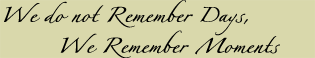
No comments:
Post a Comment